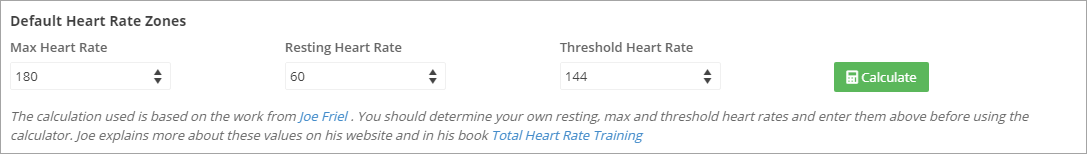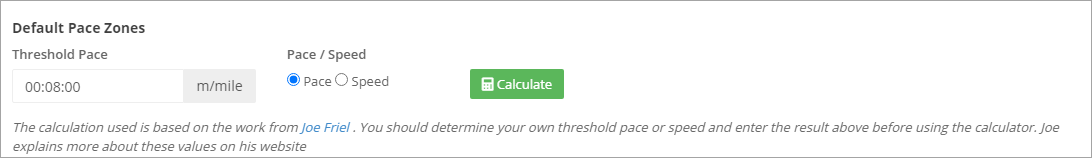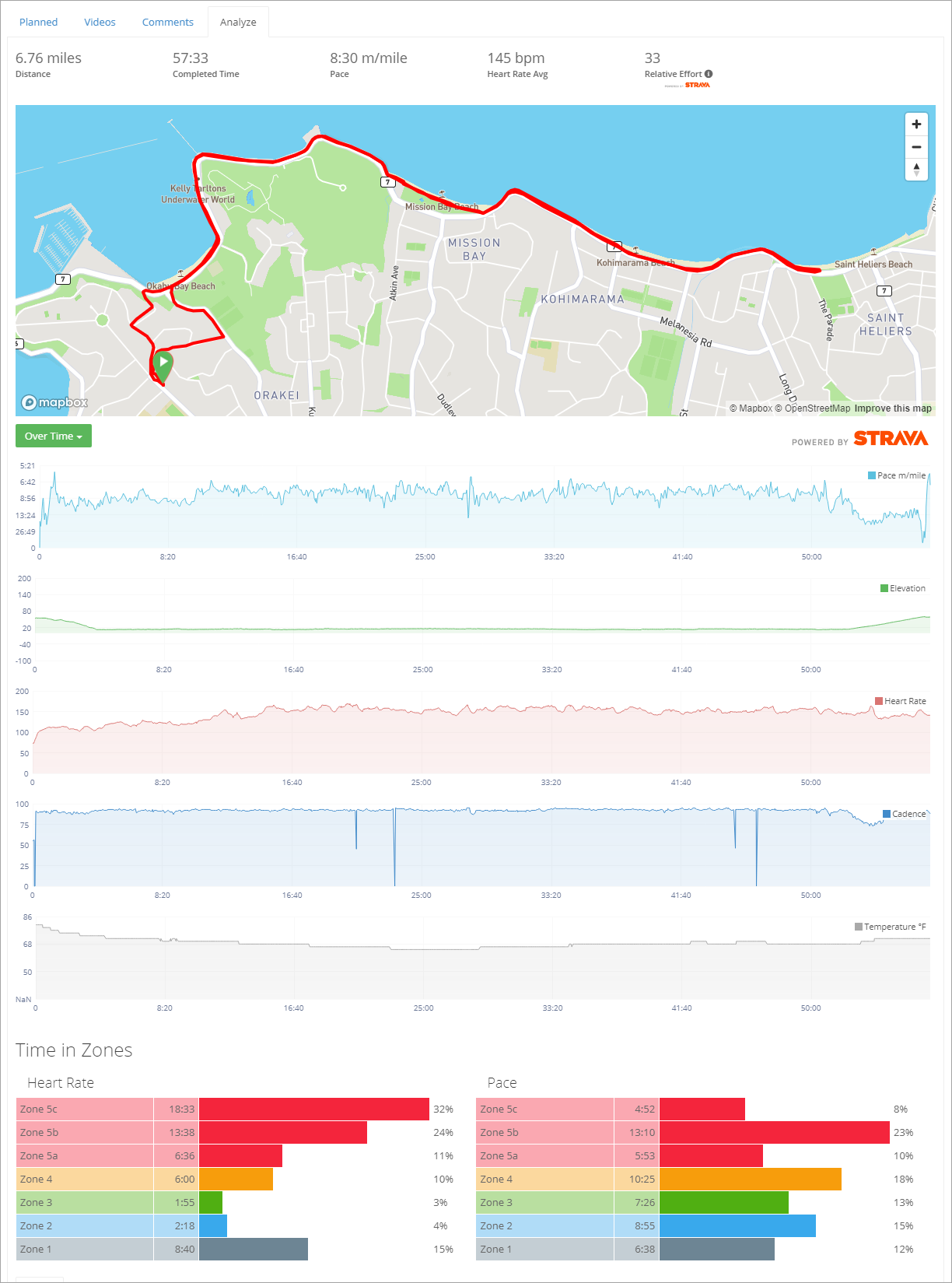Set your Training Zones
Training, June 07, 2021
Use the Training Zones settings in your membership account to ensure you are training to the optimal intensities
This article has been modified from the original published by Training Tilt:
The Foot Traffic membership site now supports Training Zone settings for each athlete individually. Once configured, Training Zones will then appear on your "Time in Zones" section of the analysis data of a workout.
To configure your Training Zones you can select the Training Zones option from the top right-hand menu.
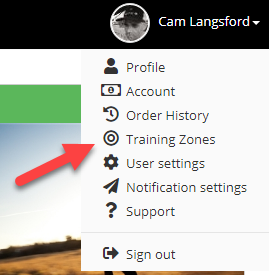
Heart Rate, Power and Pace/Speed Zones are currently supported.
Training Zone Settings
Training Zones can be configured as "Default" Training Zones or "Workout Type" Training Zones. If a Training Zone is configured for a specific workout type then that Training Zone will be used for any workouts of that type otherwise the workout will fallback to using the Default Training Zone.
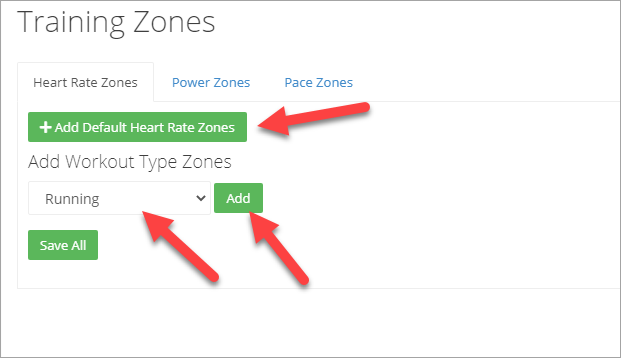
Training Zone Calculations
Training Zones can be added manually or calculated based on metrics that you input. We have a calculation for Heart Rate, Power and Pace/Speed. Thanks to Joe Friel, Andrew Coggan PhD, Hunter Allen and Stephen McGregor PhD for their independent work on Training Zone calculations.