How to follow a Structured Workout on Zwift
Zwift isn't all about smashing yourself in a race or tearing the legs off random people around you. There is also the ability to follow a structured workout through the app and perform a session your Coach has created or the Online Training Plan you're using has called for.
These instructions will explain how to follow one of your workouts in your Training Peaks account, how to upload a .ZWO file (Zwift Training File) and finally how to join in one of the Foot Traffic Meet Up training sessions when there is a session for everyone to follow.
Watch the Video or continue reading
Select Your Workout
When you log on to Zwift and reach the starting screen, look down the menu at “Ride Type.” If it says “Just Ride,” that means you have no workout selected. Click the blue “Training” button and you’ll be taken to a menu of structured workouts and training plans.
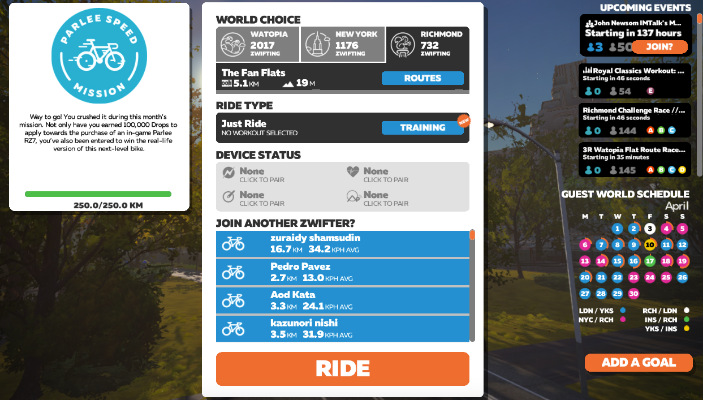
If you have already created a workout or added a .ZWO file you will see it here
You can manually create a workout, or upload a .ZWO file that you may have created off a different site, such as ZWO Factory, or are using one of the files in the Foot Traffic Membership site 'Shared Files'. It's a bit fiddly to get the .ZWO file onto your Zwift Desktop, but have a look at this link for the way to do it.
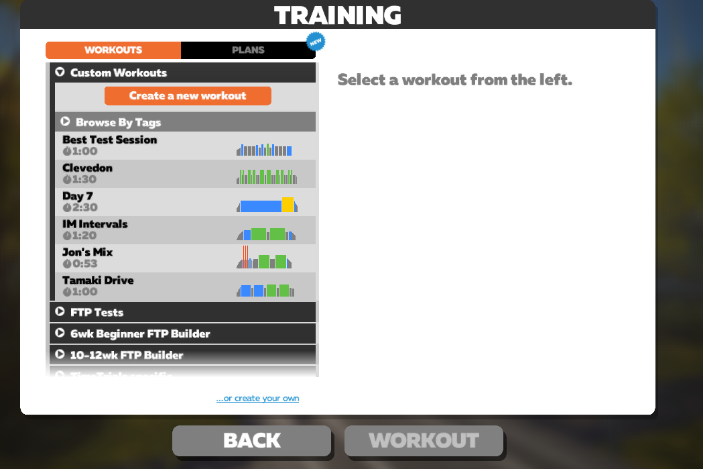
If you have a workout in Training Peaks you want to follow
Scroll down on the 'Workouts' menu and you will see 'Training Peaks Custom Workouts'. You will only see this if you have a Training Peaks session to do that day.
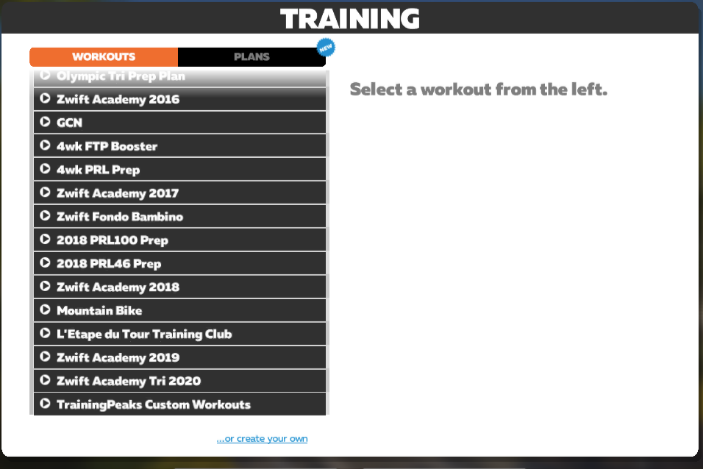
How to follow a Foot Traffic Group Training Session in a Meet Up
Now this is where the magic happens.
When we set up a 'Meet Up' we set it to 'Keep Together' so everyone is riding in the same group, but at different power outputs. This is a great feature, so now you can ride beside some of the Foot Traffic Pro athletes and Elite Age Groupers regardless of your own ability. Just make sure you keep pedalling otherwise you will get dropped out the back, and it's hard work to get back in again.

The trick here is once you have joined the 'Meet Up' by clicking 'Join Meet Up' in the Zwift game screen or on the Companion App you will be taken to the side of the road with the other athletes joining the 'Meet Up'.
A word of caution though....Don't be late getting to the Meet Up as once it starts you aren't able to load the session.
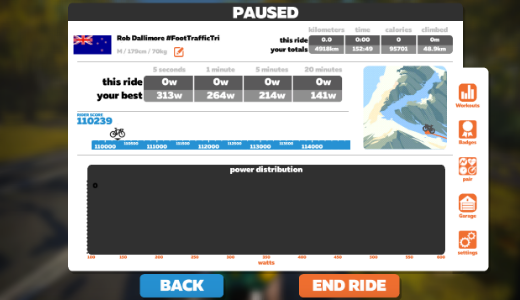
Once there and chilling with your mates, click 'Menu' at the bottom of your screen or tap E on your Keyboard. You will see another box pop up, and at the top right is a 'Workouts' icon. Clicking here allows you to go through to your list of available workouts and you select it as if doing your own session
Now you will be able to happily cruise along with the other athletes in your Meet Up while you do your own session, at your own effort, and not have to worry about getting dropped or riding off the front.



